User Guide
Everything you need to know about Knock Canvassing
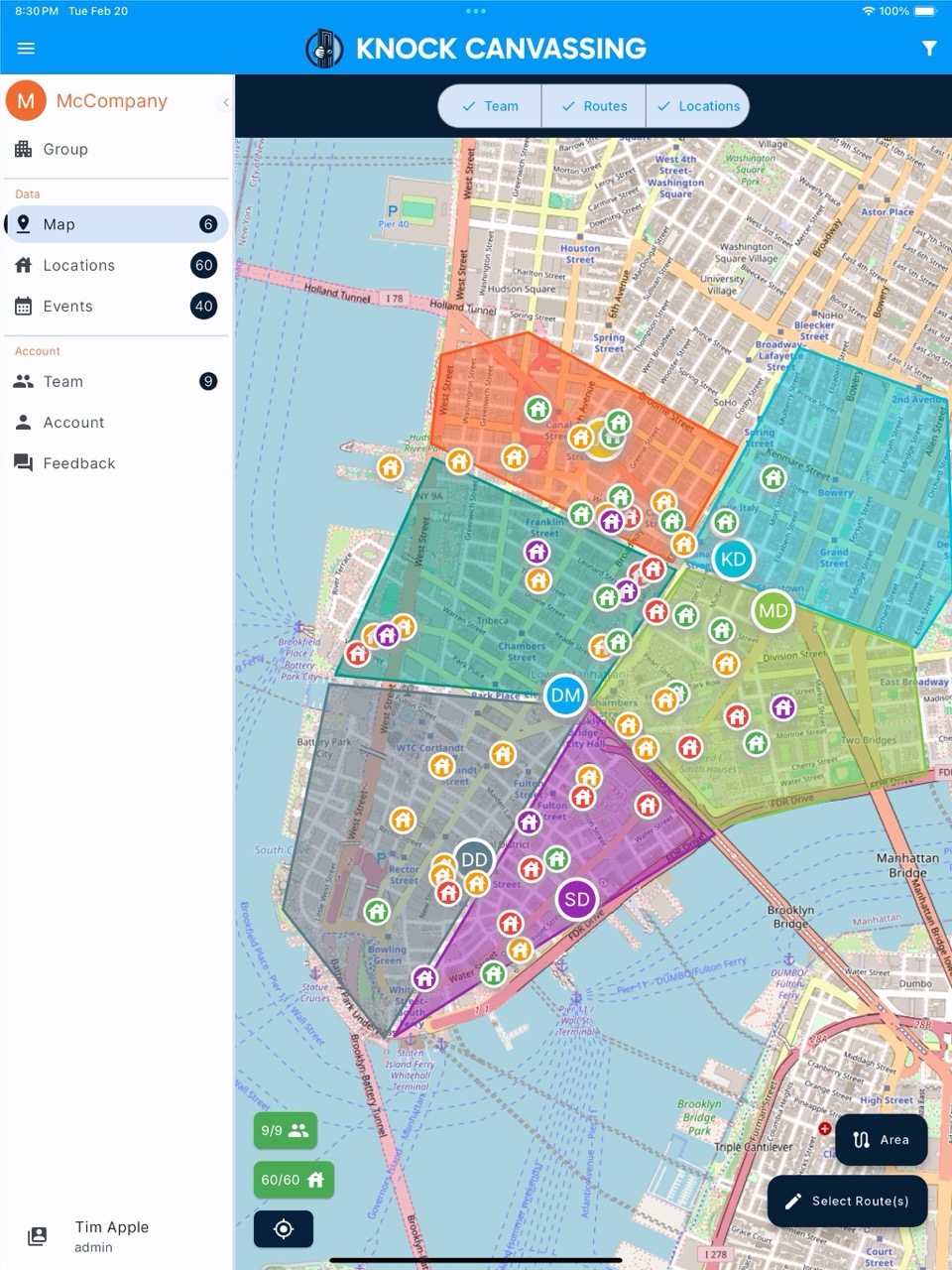
Map View & Territory Management
The map view is your command center for territory management and team coordination. The interface shows your entire sales area with color-coded zones assigned to different team members. Using the "Select Route(s)" button in the bottom right, you can create and optimize routes for efficient coverage. Team locations are tracked in real-time with circular avatars showing member initials.
Key Features:
- Interactive Territory Editor: Use the selection tool to draw and adjust zone boundaries
- Team Tracking: View real-time locations and progress of all team members
- Route Planning: Create optimized routes using the bottom toolbar
- Route Tracking: Don't have a plan? Simply track your route as you go!
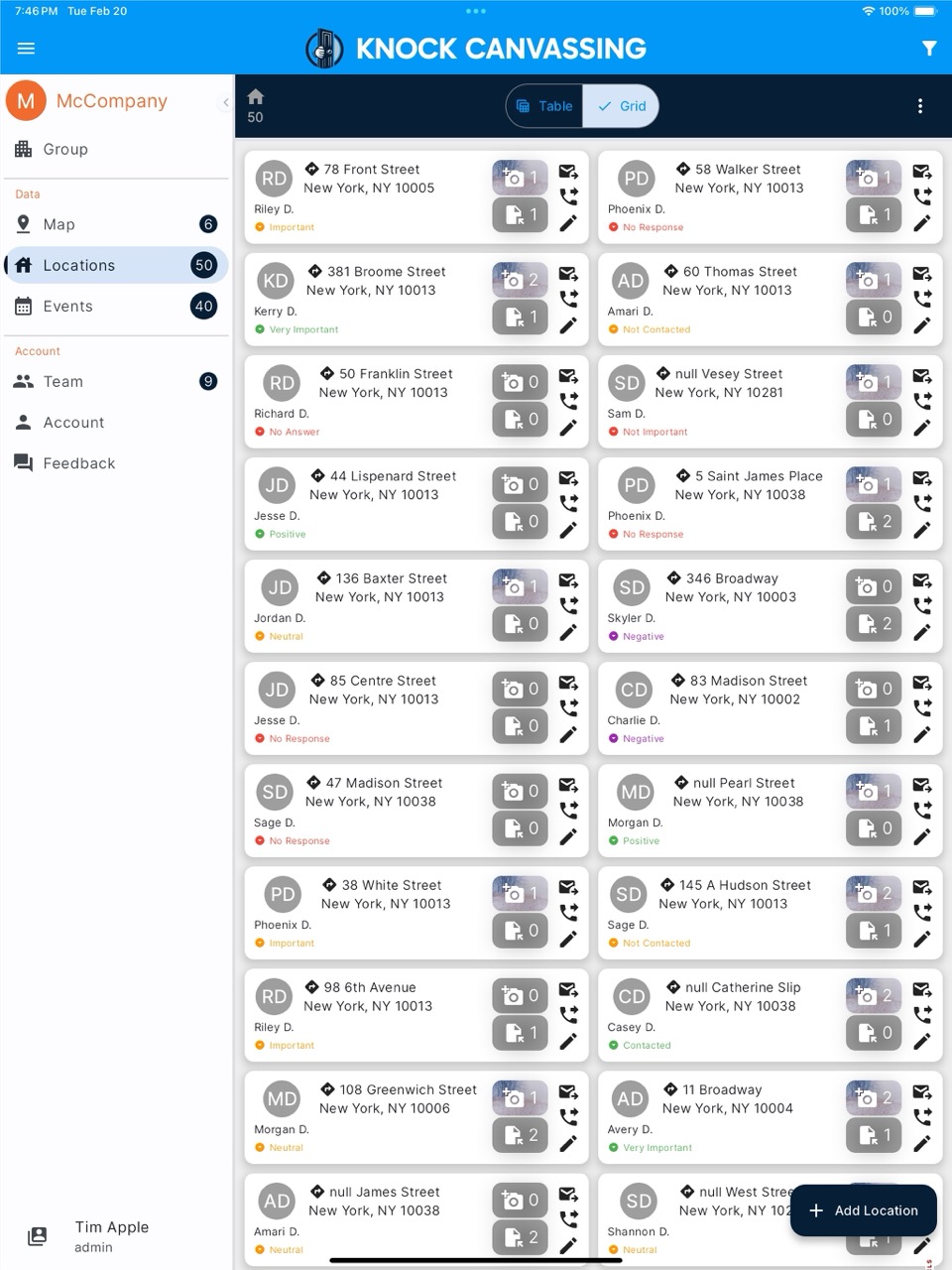
Location & Customer Management
The location management screen provides a comprehensive view of all customer interactions. Toggle between table and grid views using the buttons in the top right. Each location card shows the address, visit history, and response status, with counters for photos and documents. The "Add Location" button in the bottom right lets you quickly add new stops to your route.
Key Features:
- Customer Cards: Full address and interaction history at a glance
- Response Tracking: Color-coded indicators show positive, negative, or pending responses
- Documentation: Camera and document/signature icons with visit counts
- Quick Actions: Edit, photograph, or collect signatures with one tap
- Filtering: Sort and filter by status, date, or team member
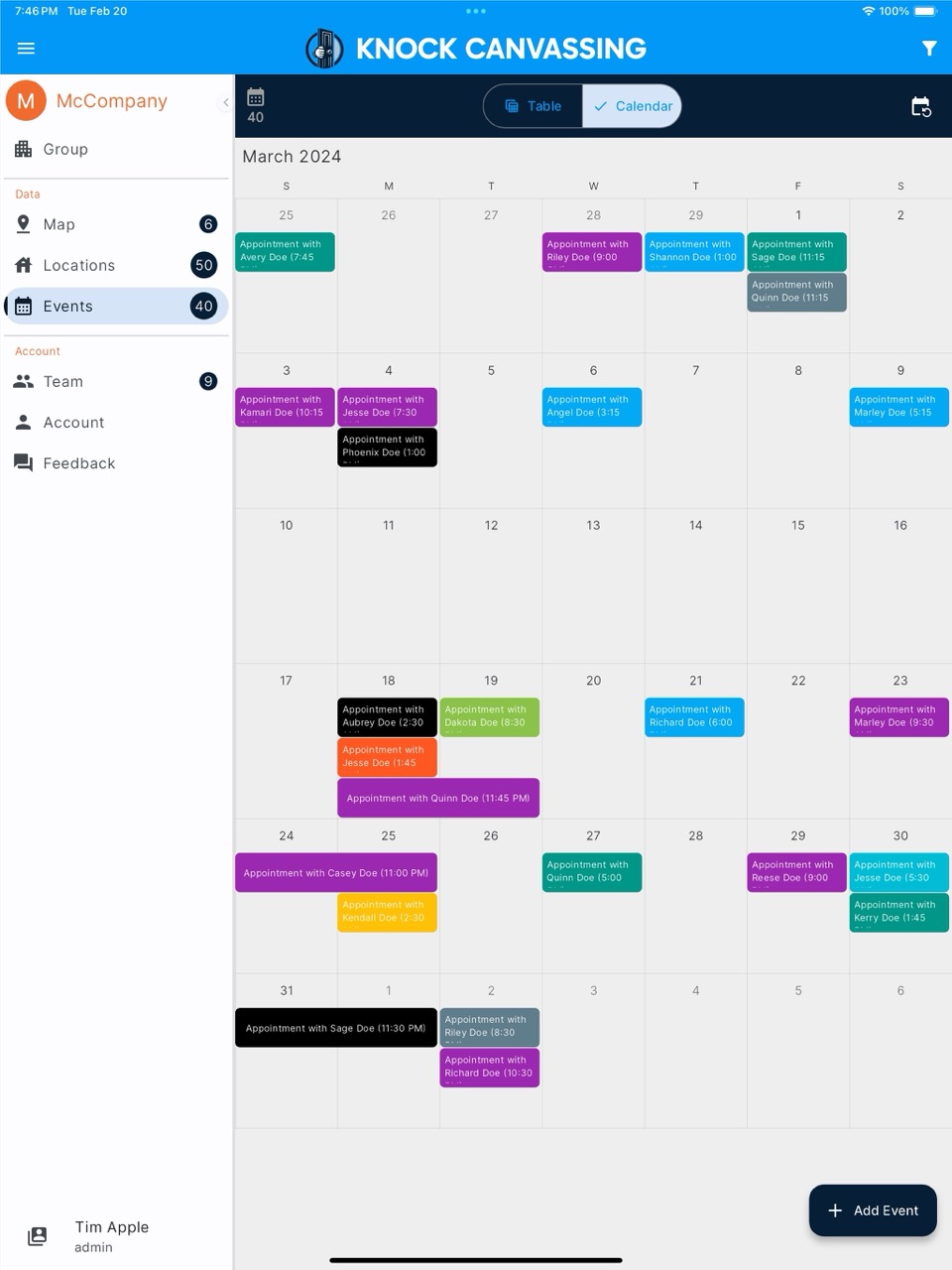
Calendar & Scheduling
The calendar view provides a comprehensive monthly overview of all team activities. Appointments are color-coded by team member for easy tracking. Use the "Add Event" button in the bottom right to schedule new appointments. The calendar/table toggle in the top right lets you switch between views for different planning needs.
Key Features:
- Visual Planning: Monthly view with color-coded team schedules
- Team Coordination: See overlapping schedules and conflicts at a glance
- Flexible Views: Switch between month or list views
- Auto-Sync: Real-time updates across all team devices
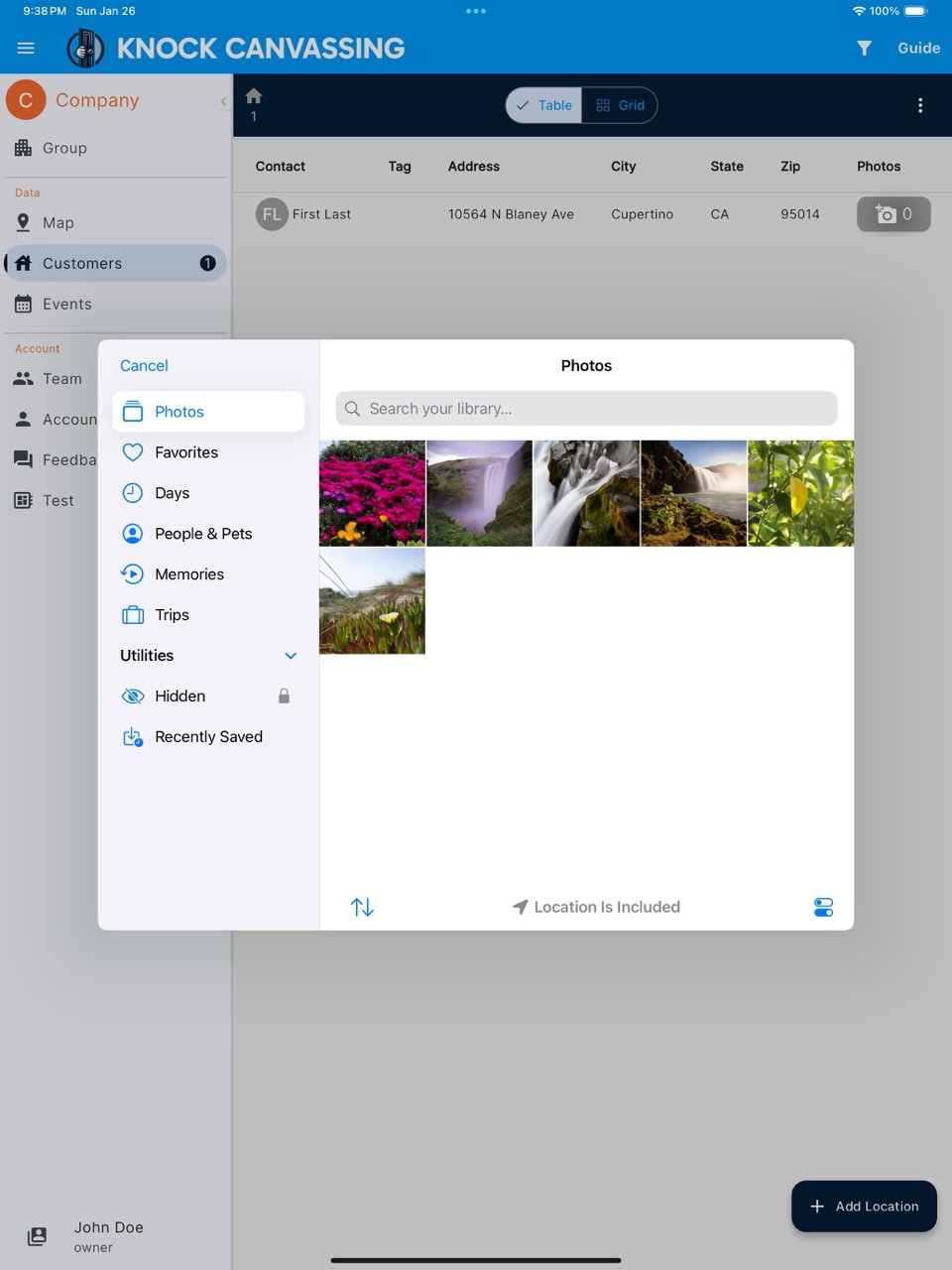
Photo Management
Capture and manage all your field documentation seamlessly with our advanced photo management system. Instantly upload, tag, and organize photos taken during canvassing. Each image is automatically linked to specific locations, team members, and interactions for comprehensive tracking.
Key Features:
- Instant Capture: Take high-quality photos directly within the app
- Automatic Tagging: Location and context-based photo organization
- Sharing Tools: Quick sharing and export of photos to team members or clients
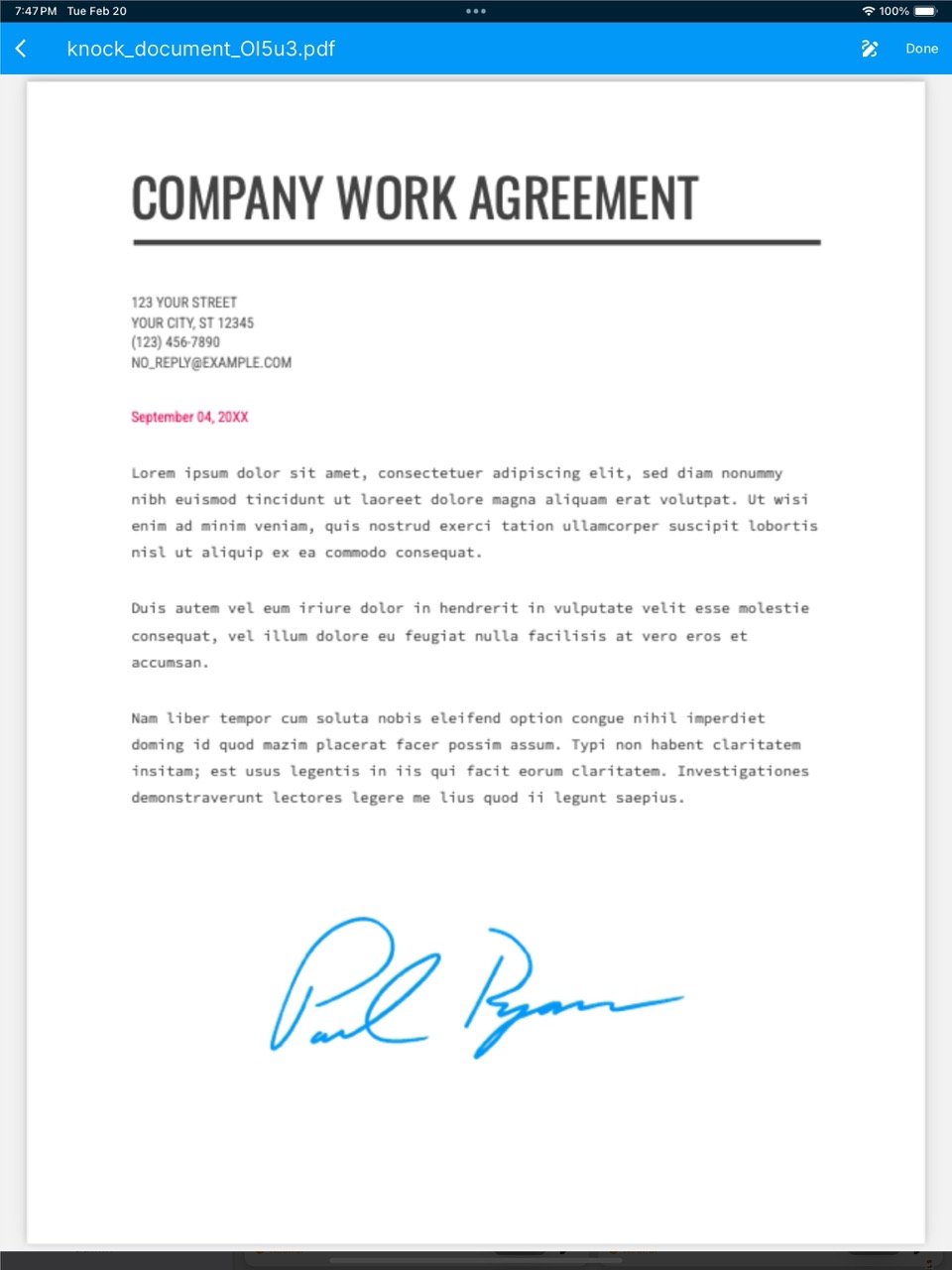
Document Management
The document management system handles all your paperwork digitally. View, sign, and store contracts and agreements with ease. The interface provides a clear view of the document with signature fields highlighted. Use the toolbar at the top to add photos or collect signatures, while the "Done" button in the top right saves all changes securely.
Key Features:
- Digital Forms: Convert paper documents to interactive digital formats
- E-Signatures: Collect and store legally binding signatures electronically
- Smart Organization: Tag and categorize documents for easy retrieval